1) Suppose you want to work on ycommercewebservices.
2) Import ycommercewebservices , platform and config folders in eclipse.
3) Now open the extensioninfo.xml file of ycommercewebservices as shown below.
4) Import all the extensions in eclipse which are shown in "requires-extension" attribute as shown below.
5) Repeat step 3 and step 4 for the newly added extensions, till all dependencies are resolved.
6) You will have the following extensions in eclipse at the end.
7) Build the code in eclipse (Project -> Clean).
8) If you get any maven related errors, comment the following lines in maventasks.xml file.
9) Build the code again, you will get build successful message.
10) All the Data and Model files will be generated in platform/bootstrap folder.
2) Import ycommercewebservices , platform and config folders in eclipse.
3) Now open the extensioninfo.xml file of ycommercewebservices as shown below.
4) Import all the extensions in eclipse which are shown in "requires-extension" attribute as shown below.
5) Repeat step 3 and step 4 for the newly added extensions, till all dependencies are resolved.
6) You will have the following extensions in eclipse at the end.
7) Build the code in eclipse (Project -> Clean).
8) If you get any maven related errors, comment the following lines in maventasks.xml file.
9) Build the code again, you will get build successful message.
10) All the Data and Model files will be generated in platform/bootstrap folder.



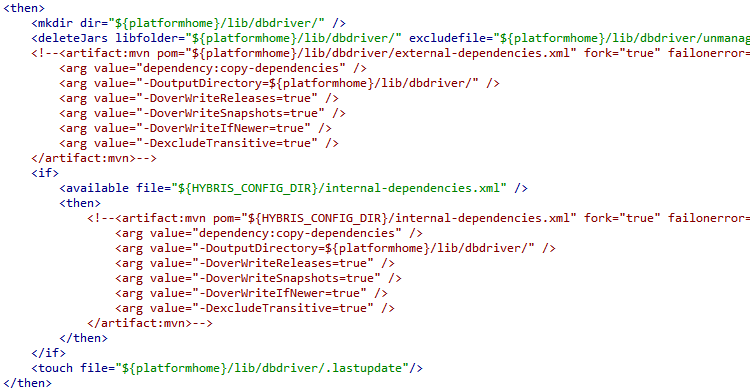
No comments:
Post a Comment